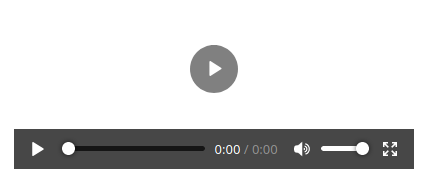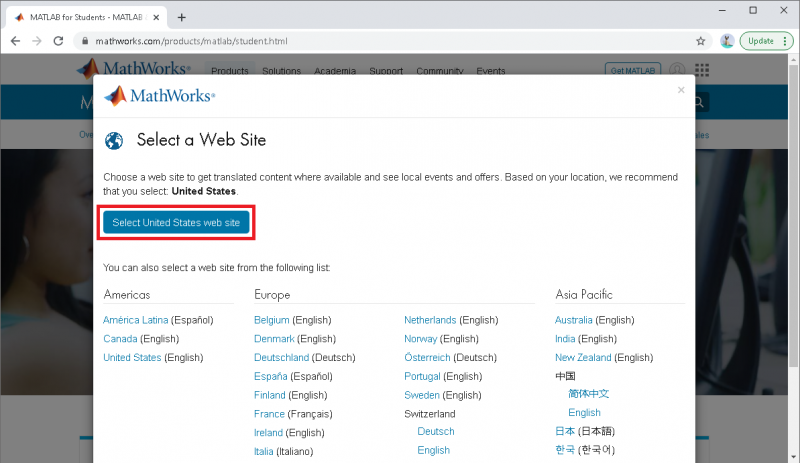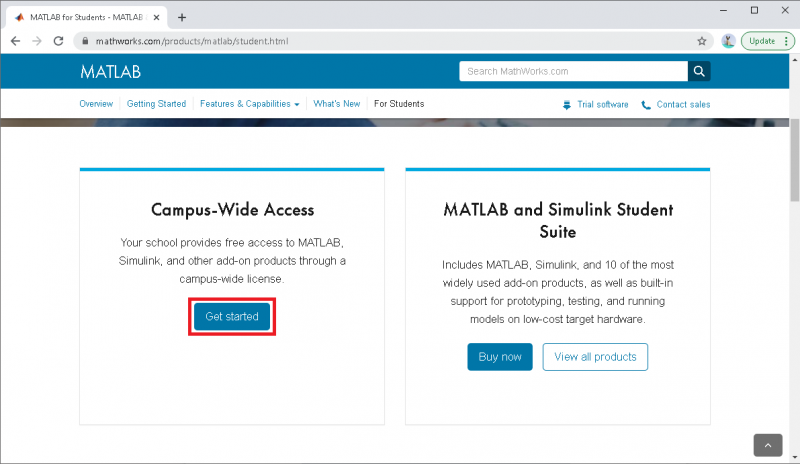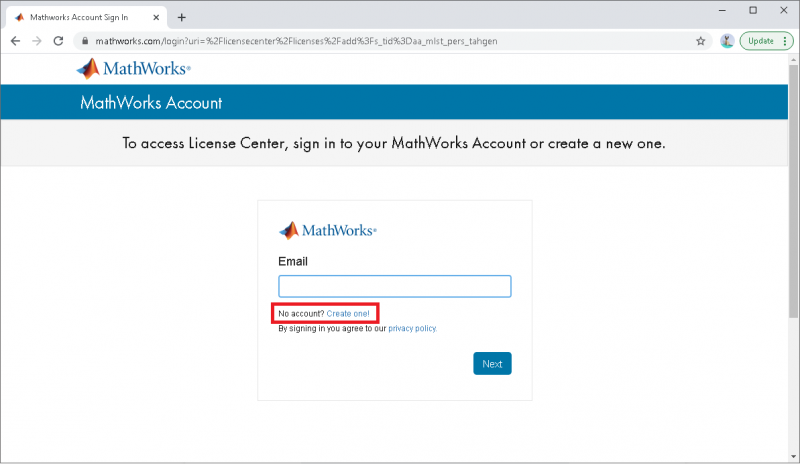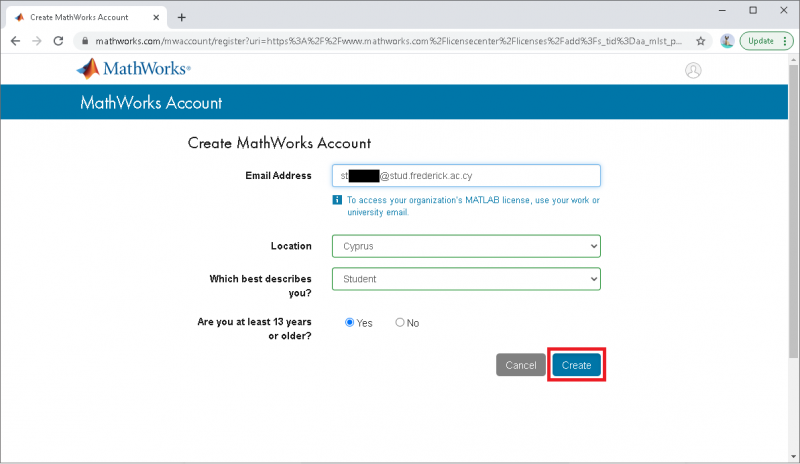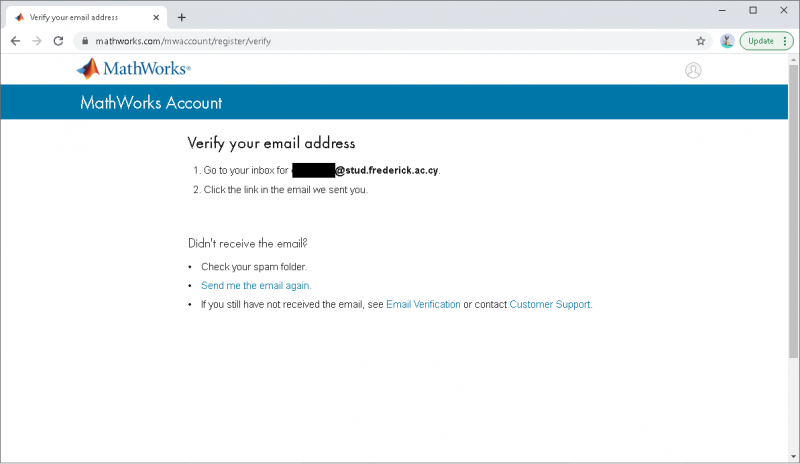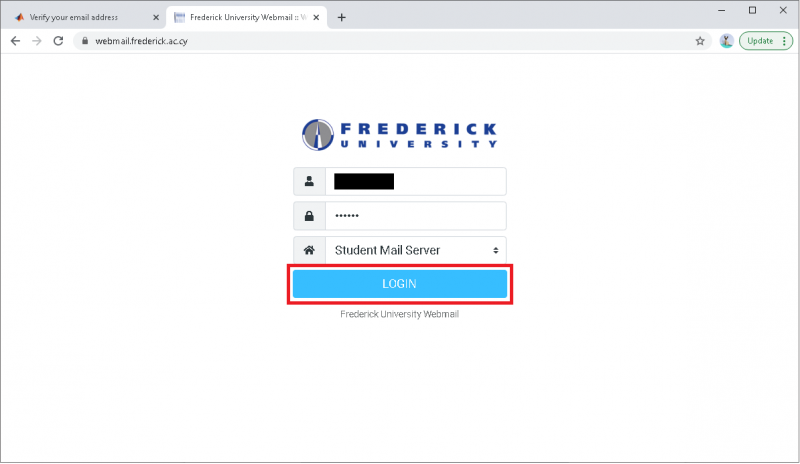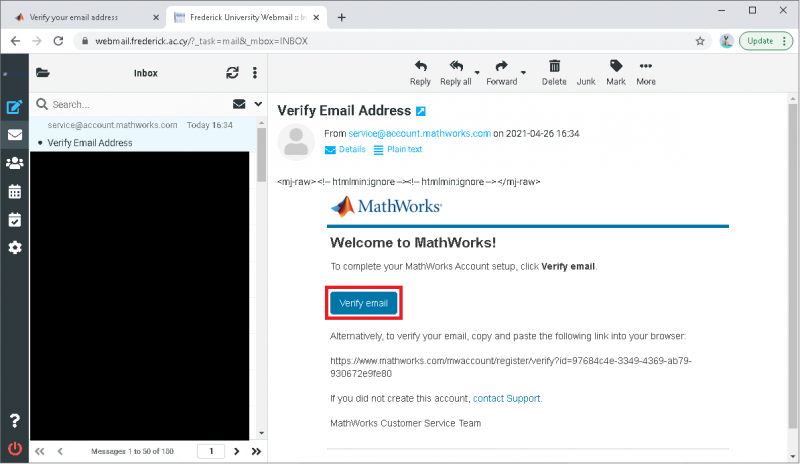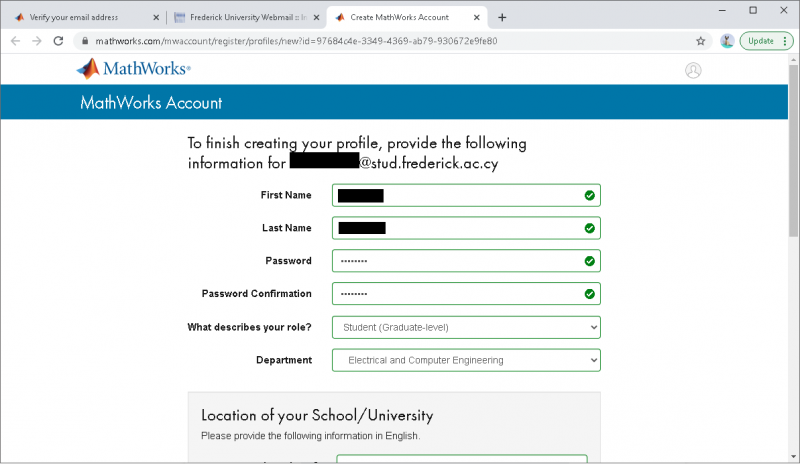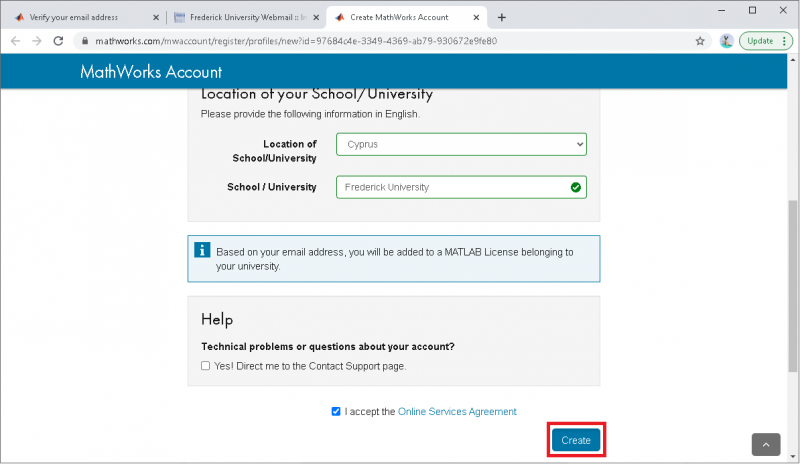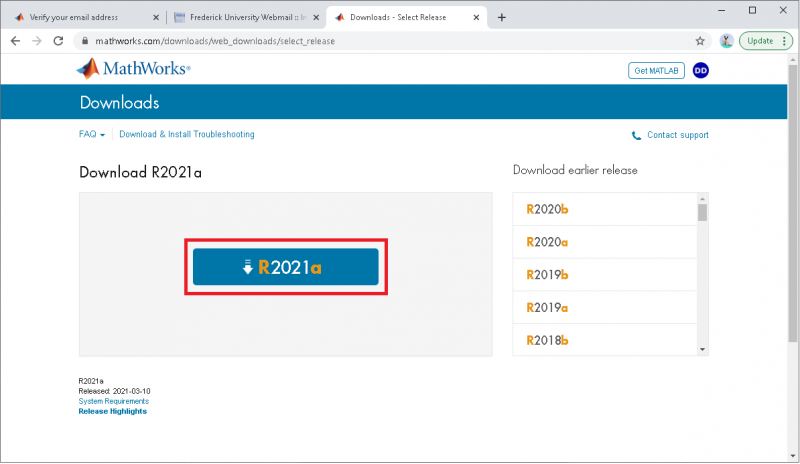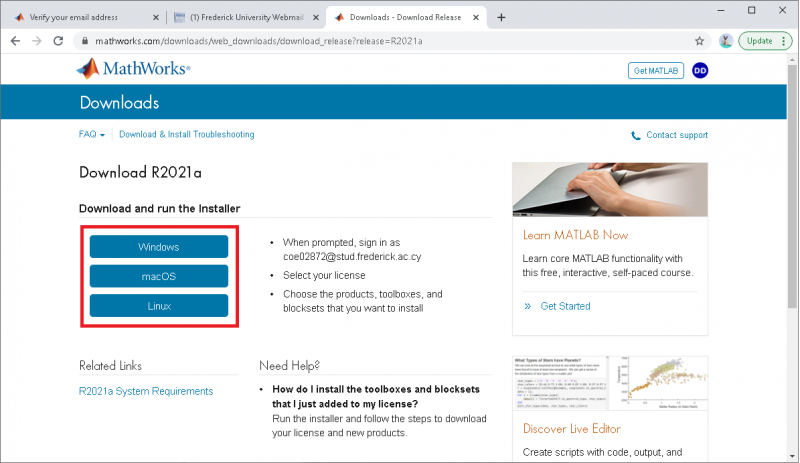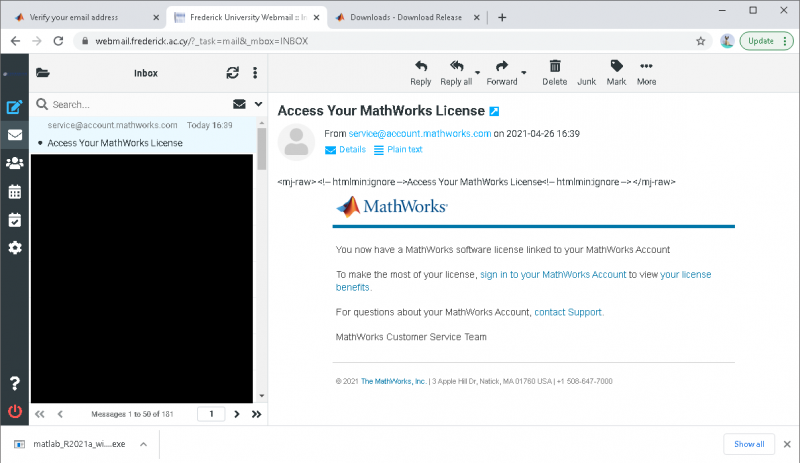- Ελληνικά
- English
Matlab
Video Guide
Manual Guide
Go to Mathworks's webpage and click on “Select United States web site”
Press the “Get Started” button under the category “Campus-Wide Access”
Under the “Email” field click on “No account? Create one!” in order to create an account
Fill the required fields as shown in the picture bellow
(Email Address must be your University Mail)
Open webmail in order to verify the account
Fill the form with your credentials and click on “Create” after accepting the “Services Agreement”
Under “My software” click the download button for MatLab
Click on the latest version
Download MatLab based on your computer's operating system
See the Video for the Installation process